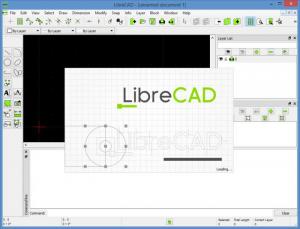LibreCAD
2.1.3
Size: 26.58 MB
Downloads: 4021
Platform: Windows (All Versions)
The “Libre” part in this application’s name refers to the fact that it is a free and open source application.
The “CAD” part in this application’s name refers to the fact that it provides handy CAD functionality.
Put these two together and you end up with a statement like this one: handy CAD functionality is offered for the great price of free by LibreCAD.
Said functionality is offered to Windows, Mac, and Linux users. Or to put it in other words, LibreCAD is available for multiple platforms. Focusing on Windows alone, it must be mentioned that a setup wizard will guide you through the installation process. It must also be mentioned that the first time you run the application, you will be presented with a Welcome prompt that allows you to pick the default measuring unit, GUI language, and command language.
From the View menu you can pick and choose which elements are displayed on LibreCAD’s interface.
From the Application Preferences menu you can select the language for the GUI and command language.
From the same Application Preferences menu you can customize the color scheme that is used for the interface.
From a functionality point of view, you can expect to get the following from LibreCAD: support for DXF, LFF, CXF, and JWW files; import and export data; view, edit CAD drawings; draw points, line, arc, circle, and more; rotate, mirror, scale, stretch, trim, lengthen, and more; snap; layers; and more. Since LibreCAD is free software, you have all the time in the world to explore the functionality it has to offer.
If you find value in LibreCAD, if you use the application professionally, consider making a donation. The money will go towards keeping the LibreCAD website running, maintaining the source code, and implementing new features.
I don’t see what’s not to like about LibreCAD. It is a properly good CAD application, it is available for multiple platforms, it is free!
Pros
LibreCAD is available for Windows, Mac, and Linux. There’s a Welcome prompt that allows you to pick the default measuring unit, GUI language, and command language. From the View menu you can pick and choose which elements are displayed on LibreCAD’s interface. Lots of functionality is offered by LibreCAD for the great price of free (consider making a donation).
Cons
None that I could think of.
LibreCAD
2.1.3
Download
LibreCAD Awards

LibreCAD Editor’s Review Rating
LibreCAD has been reviewed by George Norman on 15 Jul 2014. Based on the user interface, features and complexity, Findmysoft has rated LibreCAD 5 out of 5 stars, naming it Essential